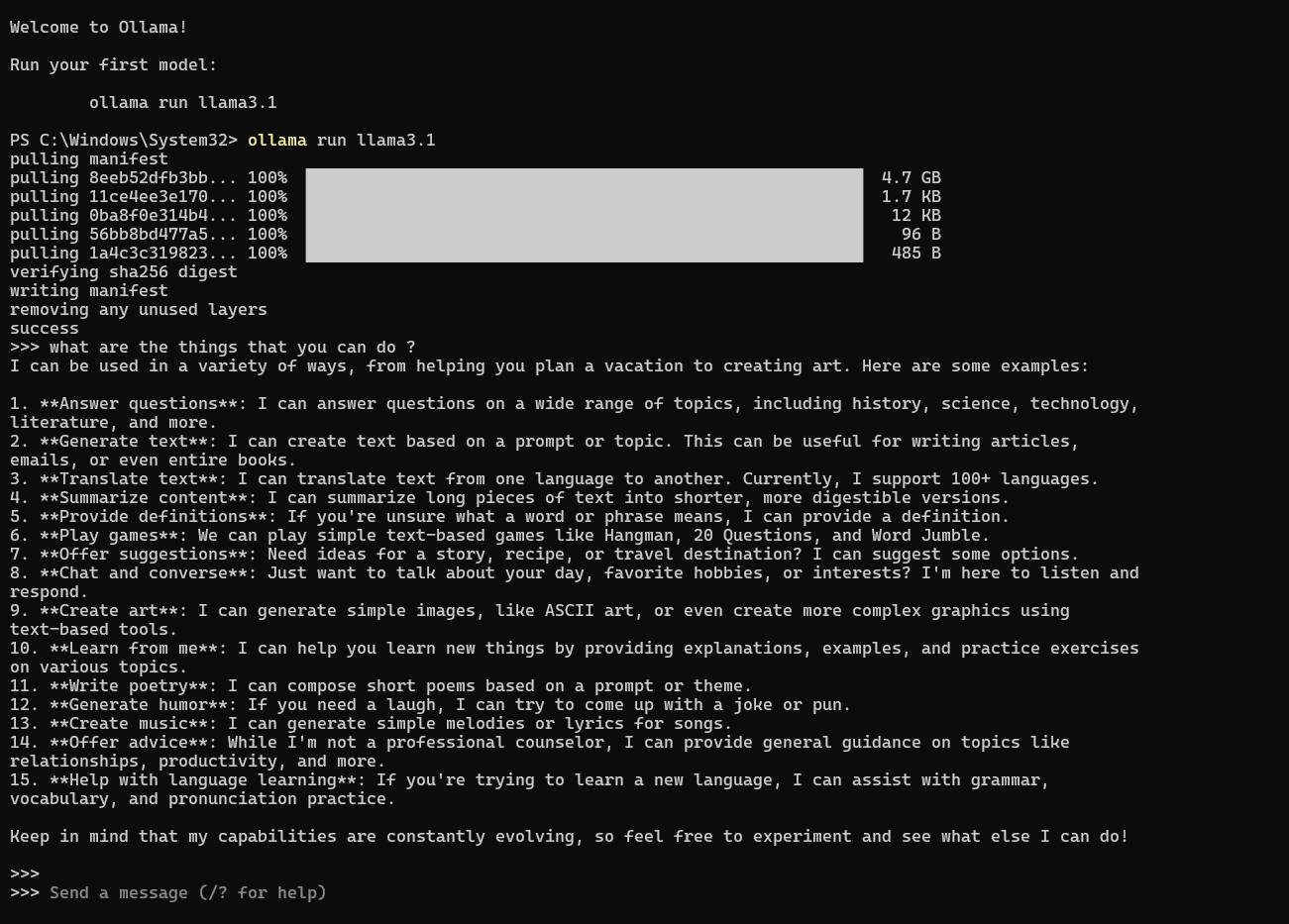Kimi k1.5
Kimi k1.5 is the latest LLM by Moonshot AI. The model is completely free to use with no limits. Kimi k1.5 shows great potential at tasks involving STEM, coding, and general reasoning. It outshines giants like OpenAI o1, OpenAI o1-mini and Qwen models like QVQ-72B/32B Preview on several parameters like Maths, Coding and Vision. To access the Kimi k1.5 model: Head to https://kimi.ai/ . Key Features of Kimi k1.5 Unlimited Use for Free Web Search at Scale Multiple Files at Once Advanced Reasoning Enhanced Image Analysis Set Common phrase